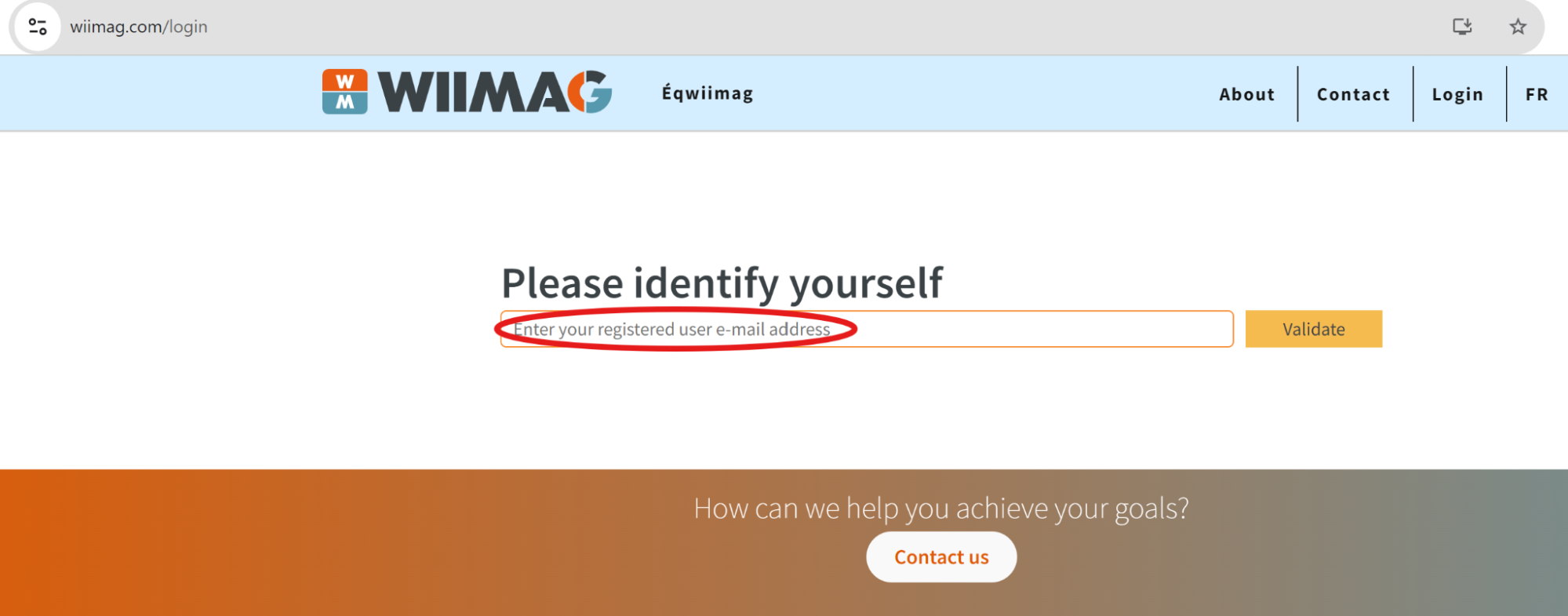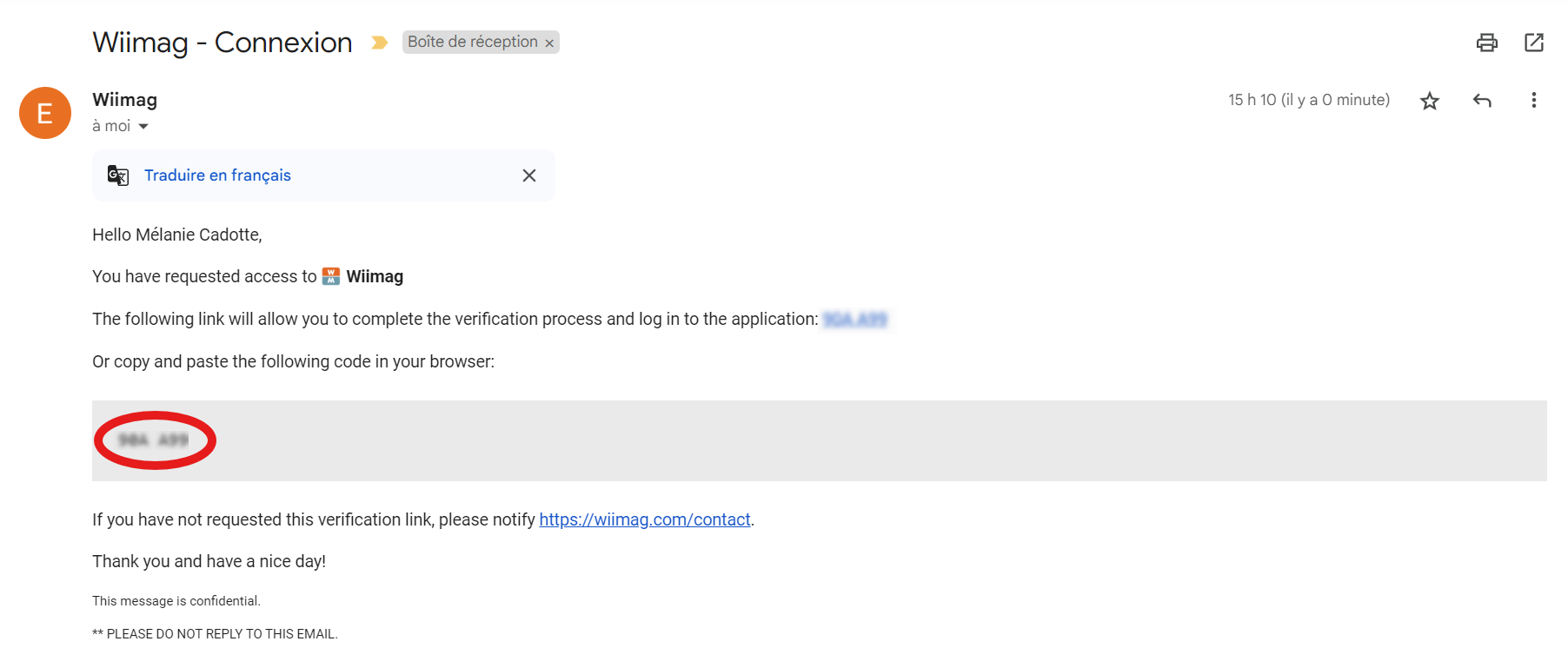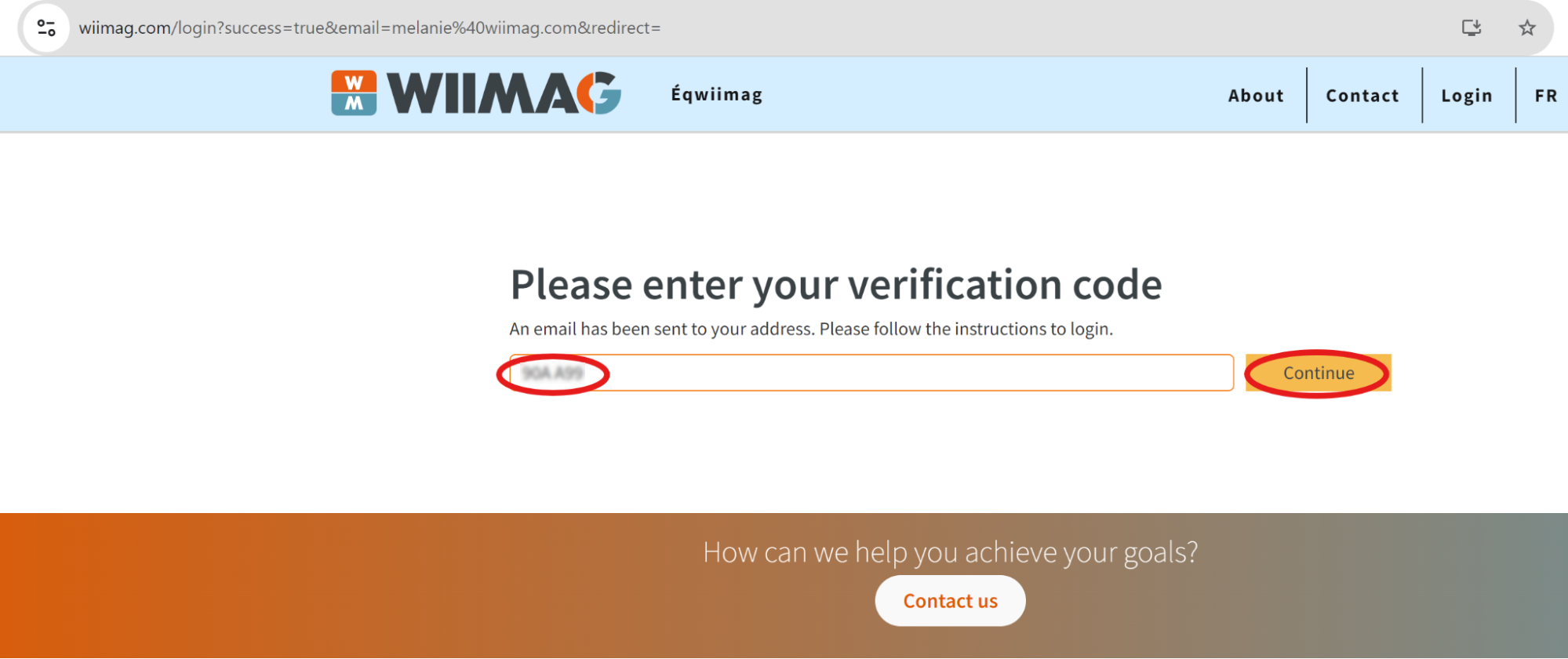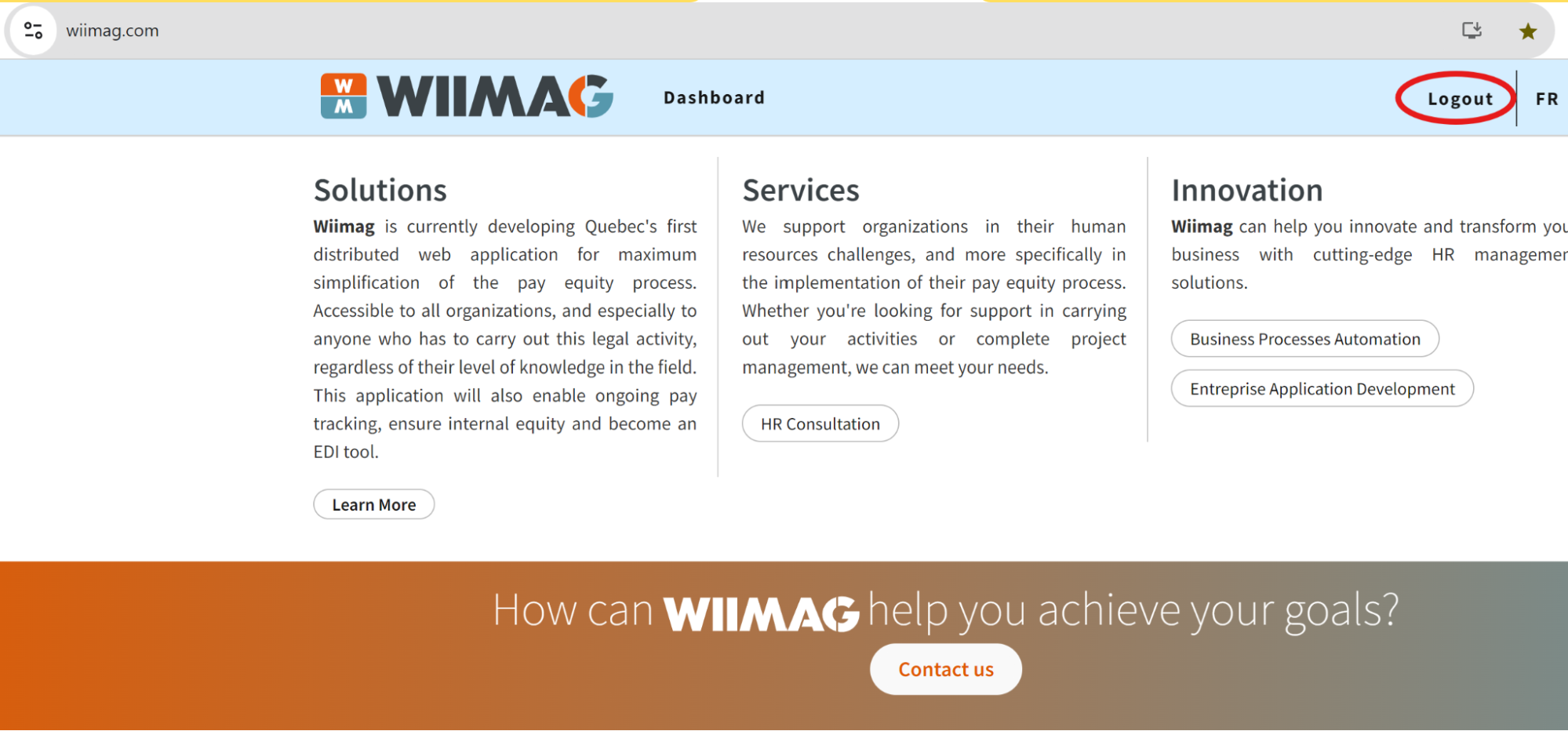DOCUMENTATION: WIIMAG WEB PLATFORM
LOGGING ON AND OFF THE PLATFORM
FIRST CONNECTION
Go to the WIIMAG website. https://wiimag.com/login
Click on Connect.
- Enter your e-mail address to log in. (Note that you may have previously received an invitation e-mail at this address). Click on Validate.
- You will receive an e-mail entitled Wiimag - Connexion in your mailbox. Sending is instantaneous. Please check your spam folder.
- You will then need to copy/paste the verification code onto the WIIMAG page and click Continue to access your account. Please note that this code is unique. It serves as an identification factor and replaces the use of a password. It is valid for approximately 2 minutes. If the verification code has expired, please start again at step 3.
- You should automatically enter the platform.
FOLLOWING CONNECTIONS
The platform keeps your connection active on the same device for a certain period of time. If you are already logged in when you visit the WIIMAG website, you can simply click on Dashboard to enter the platform.
If you are not connected, simply repeat steps 3 to 6 in section First-time connection.
DISCONNECT
There's no need to log out if your device is secure and you're not sharing your session with another user.
To log out while on the platform:
- Click on your icon at the top right of the screen and choose the Logout option.
To log out while on the WIIMAG website:
- Click on Logout.