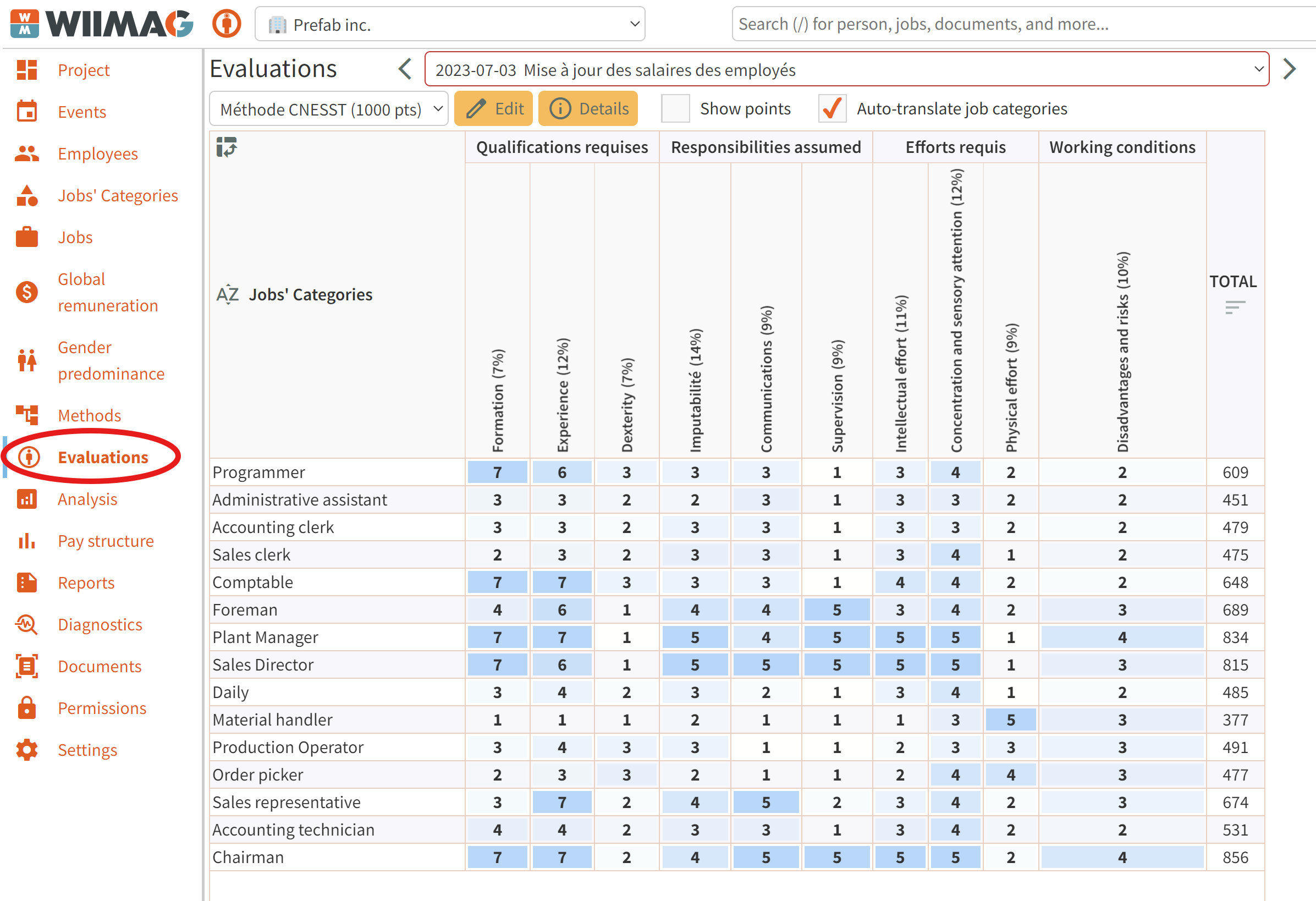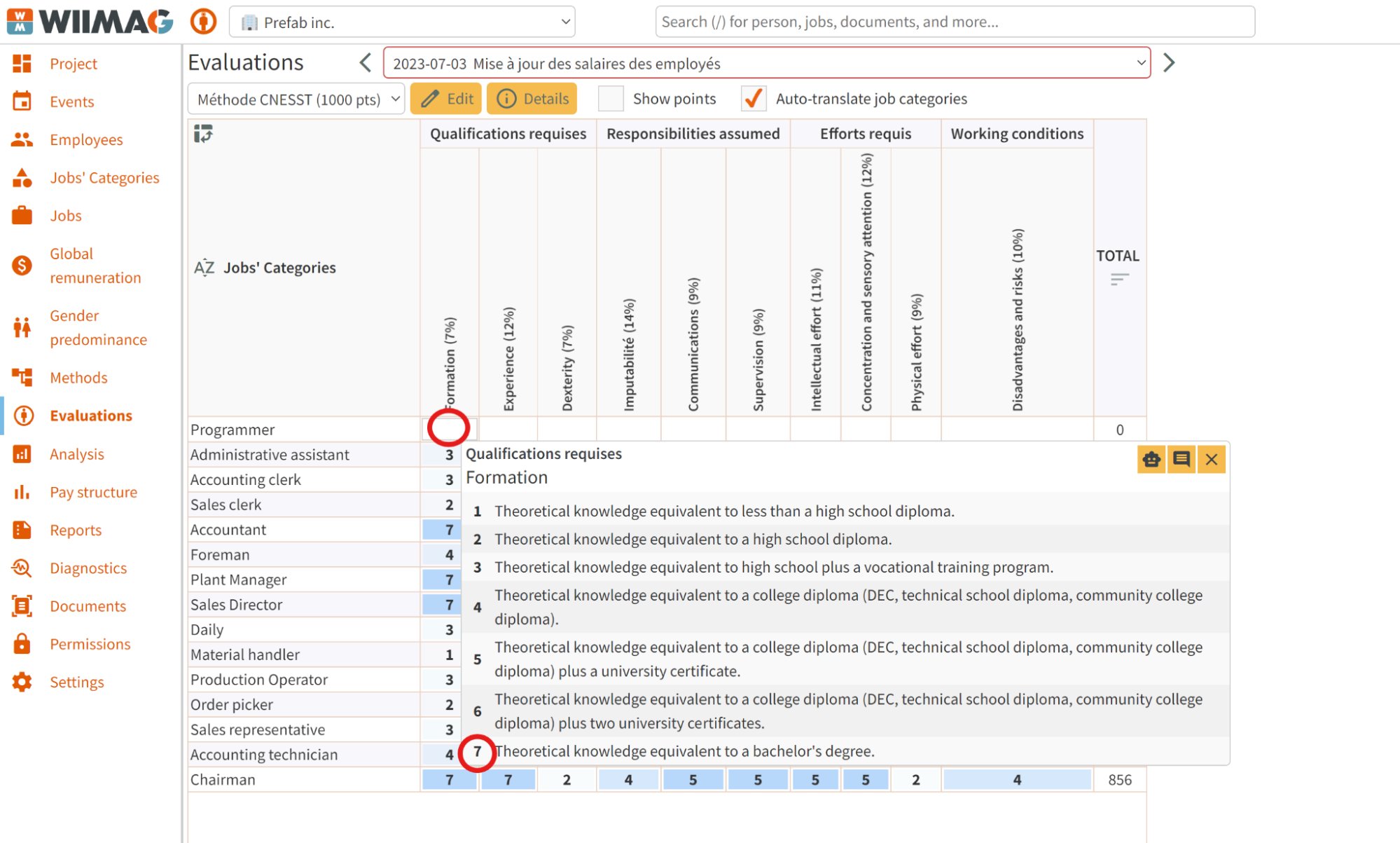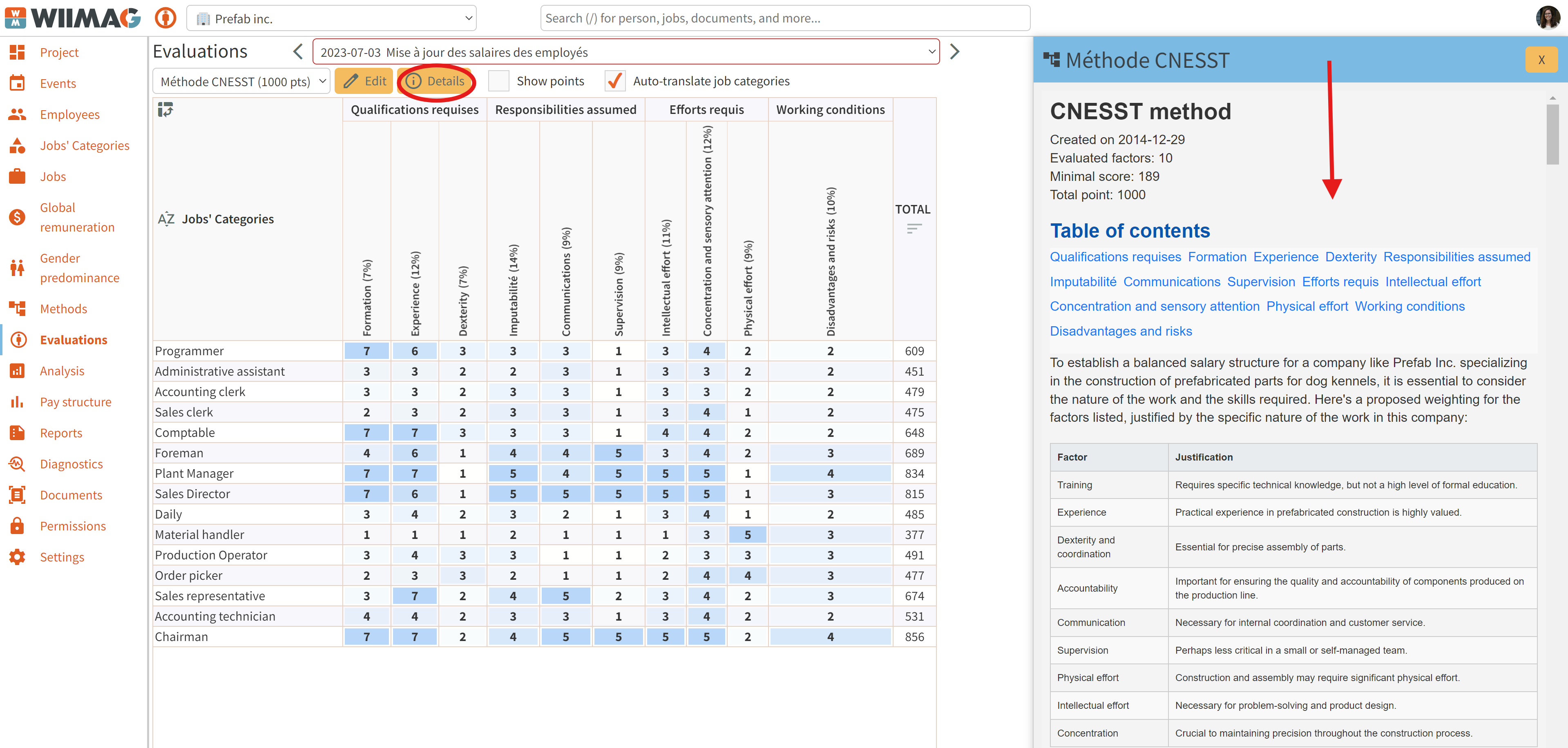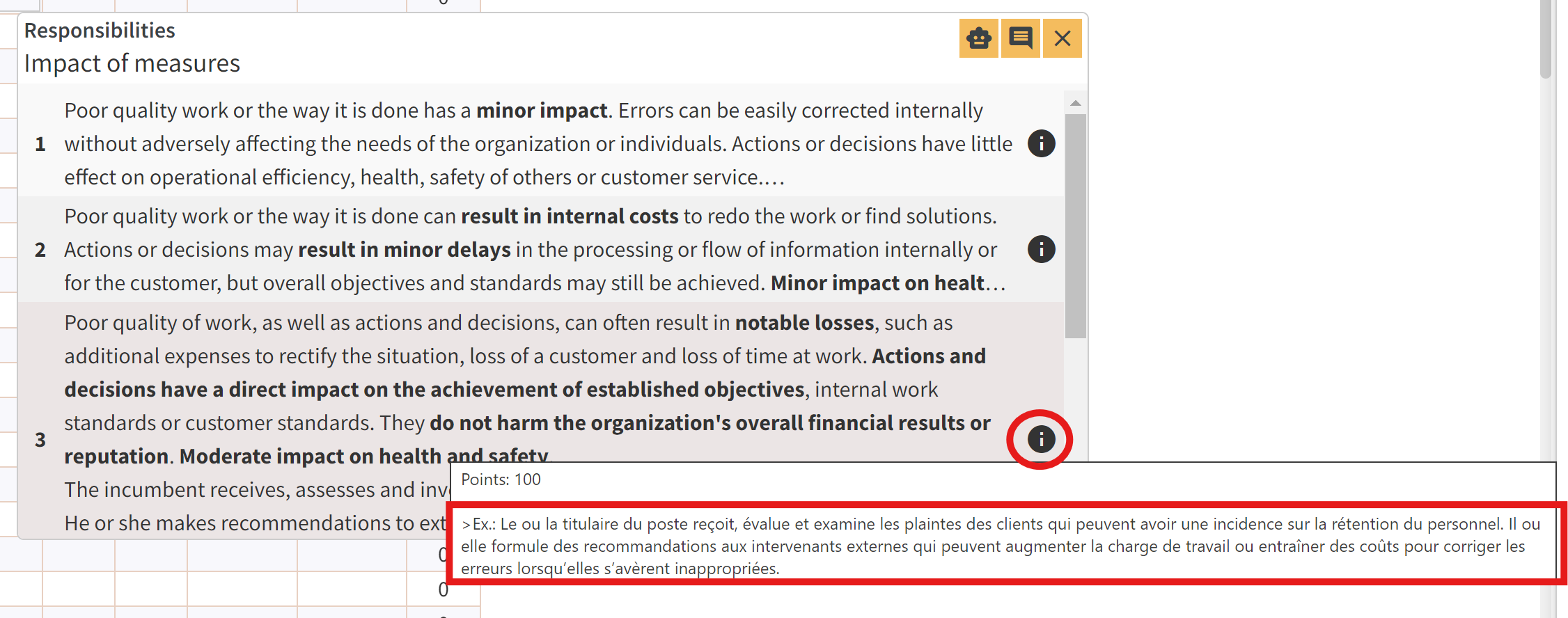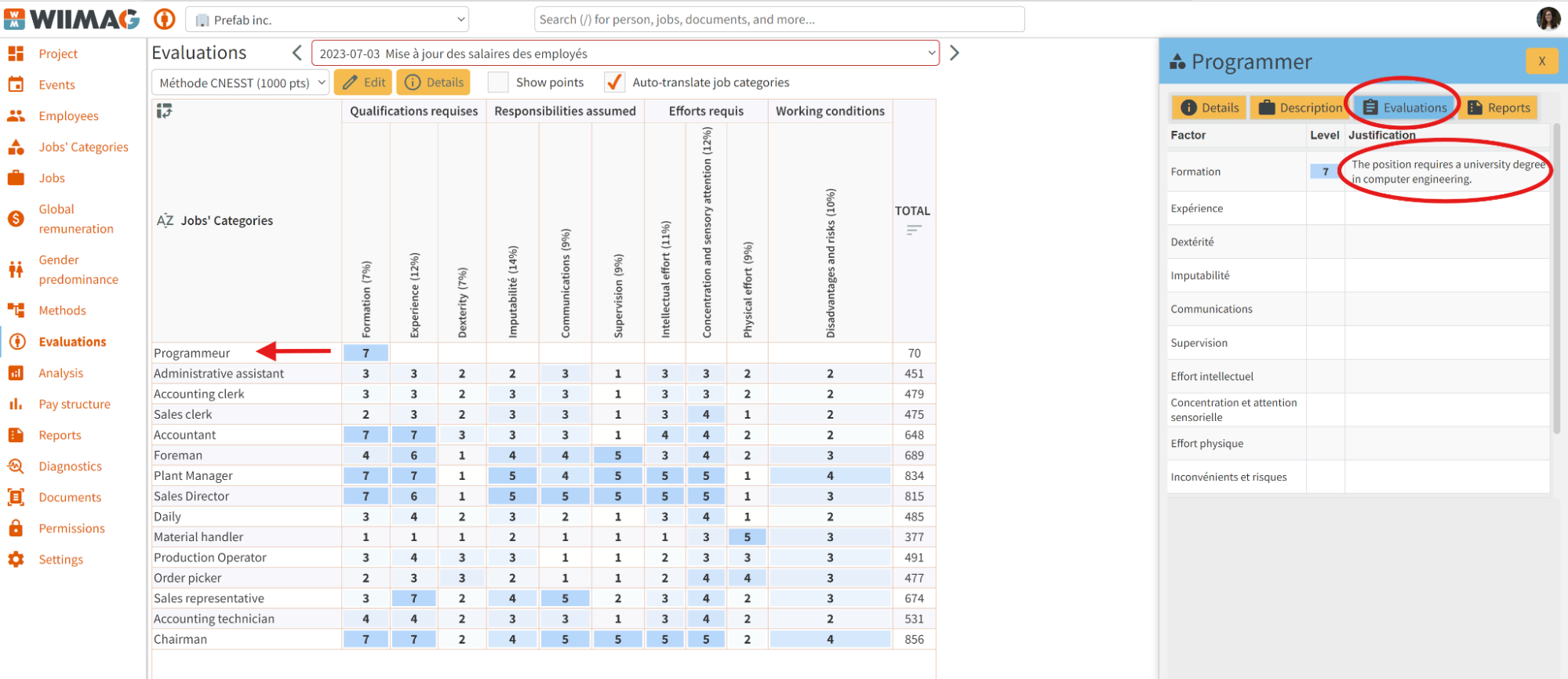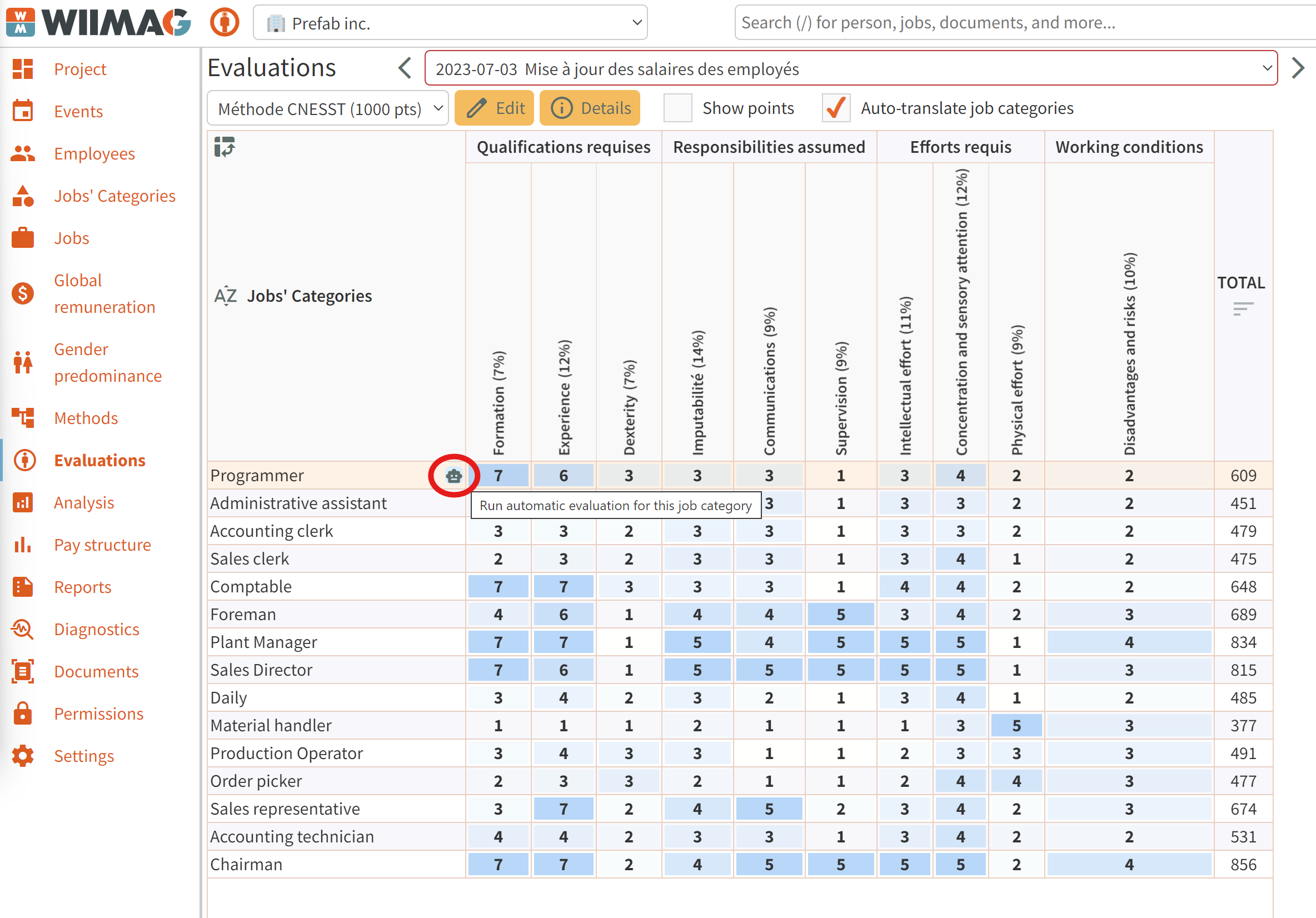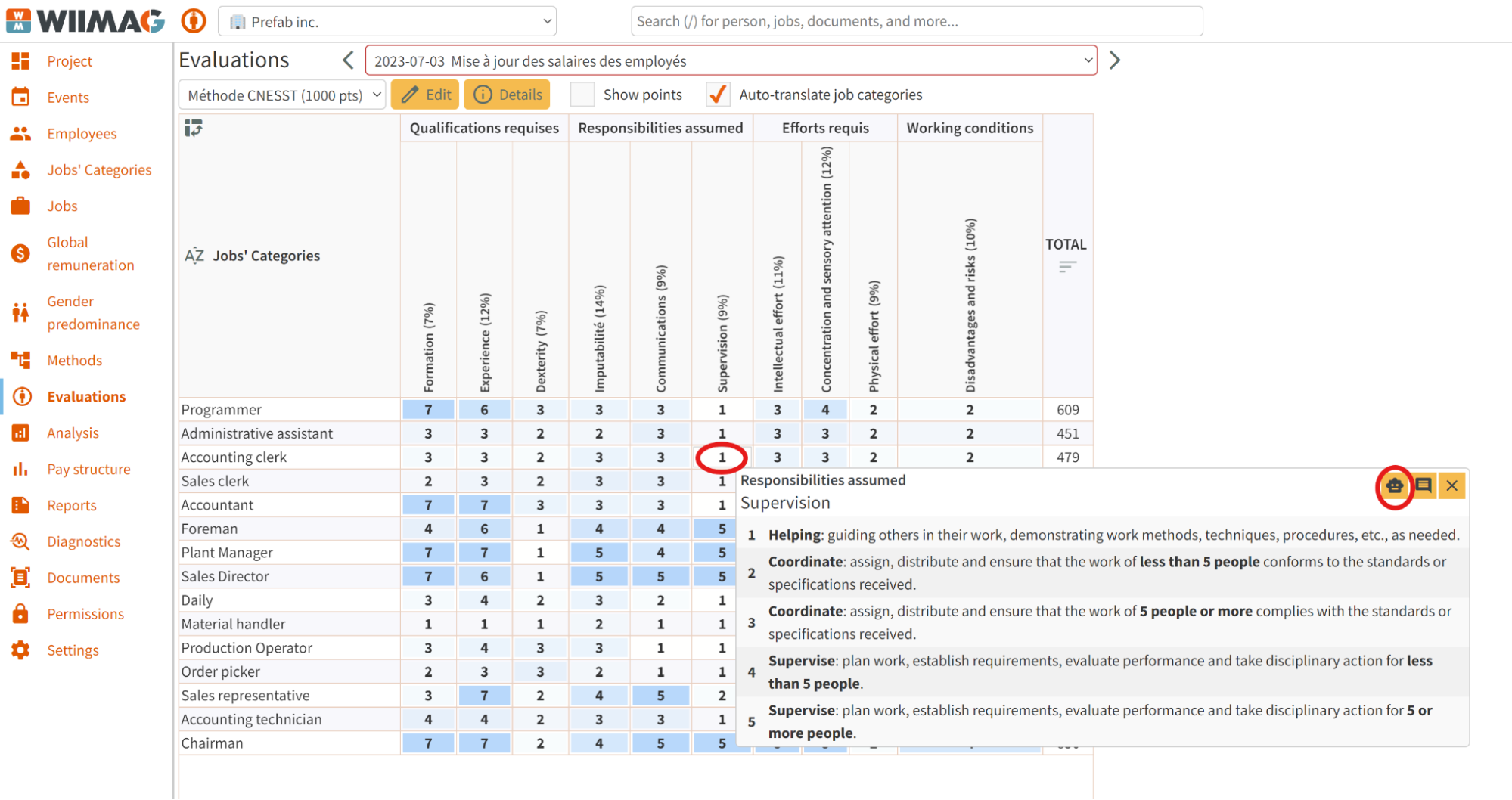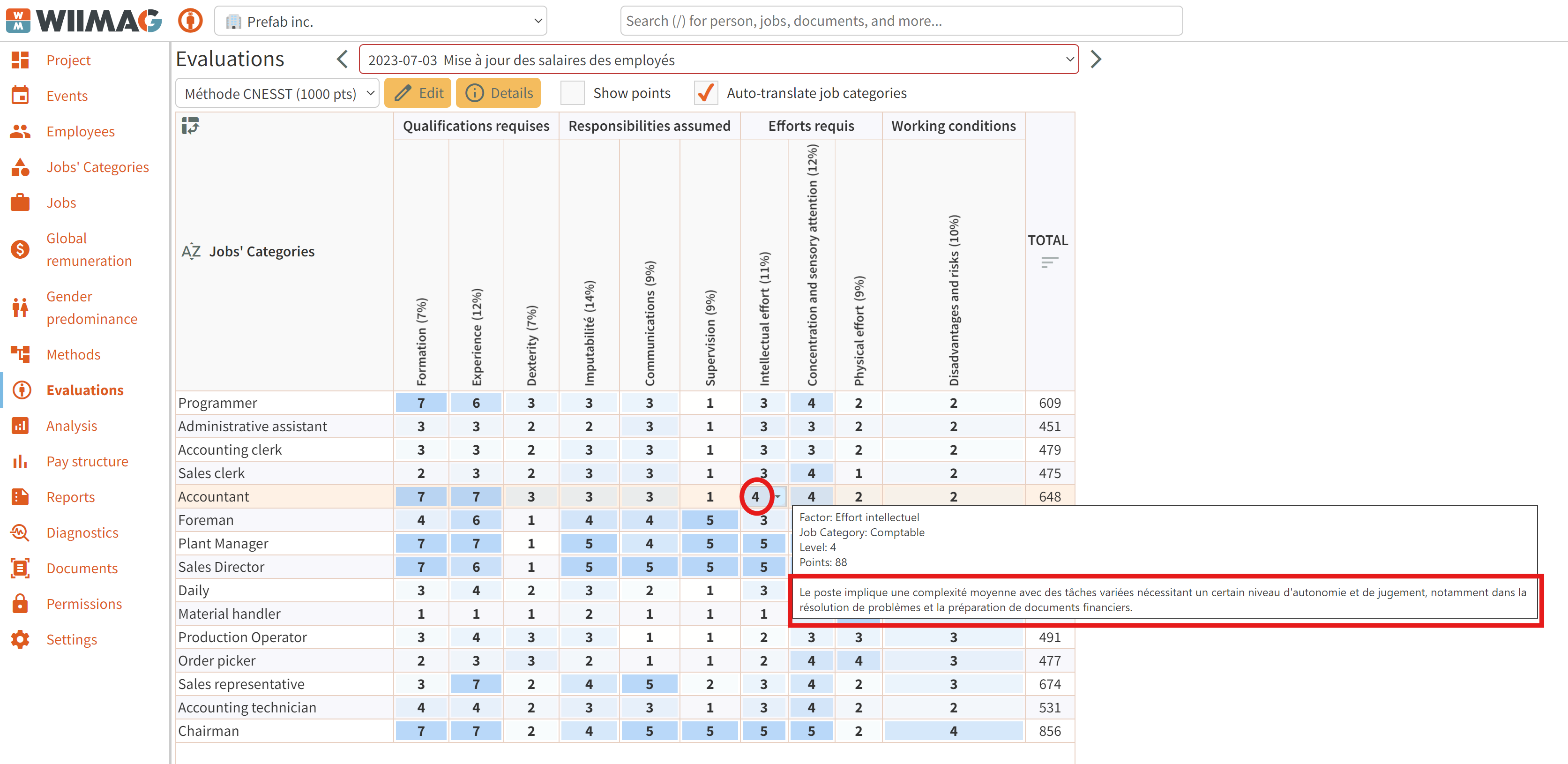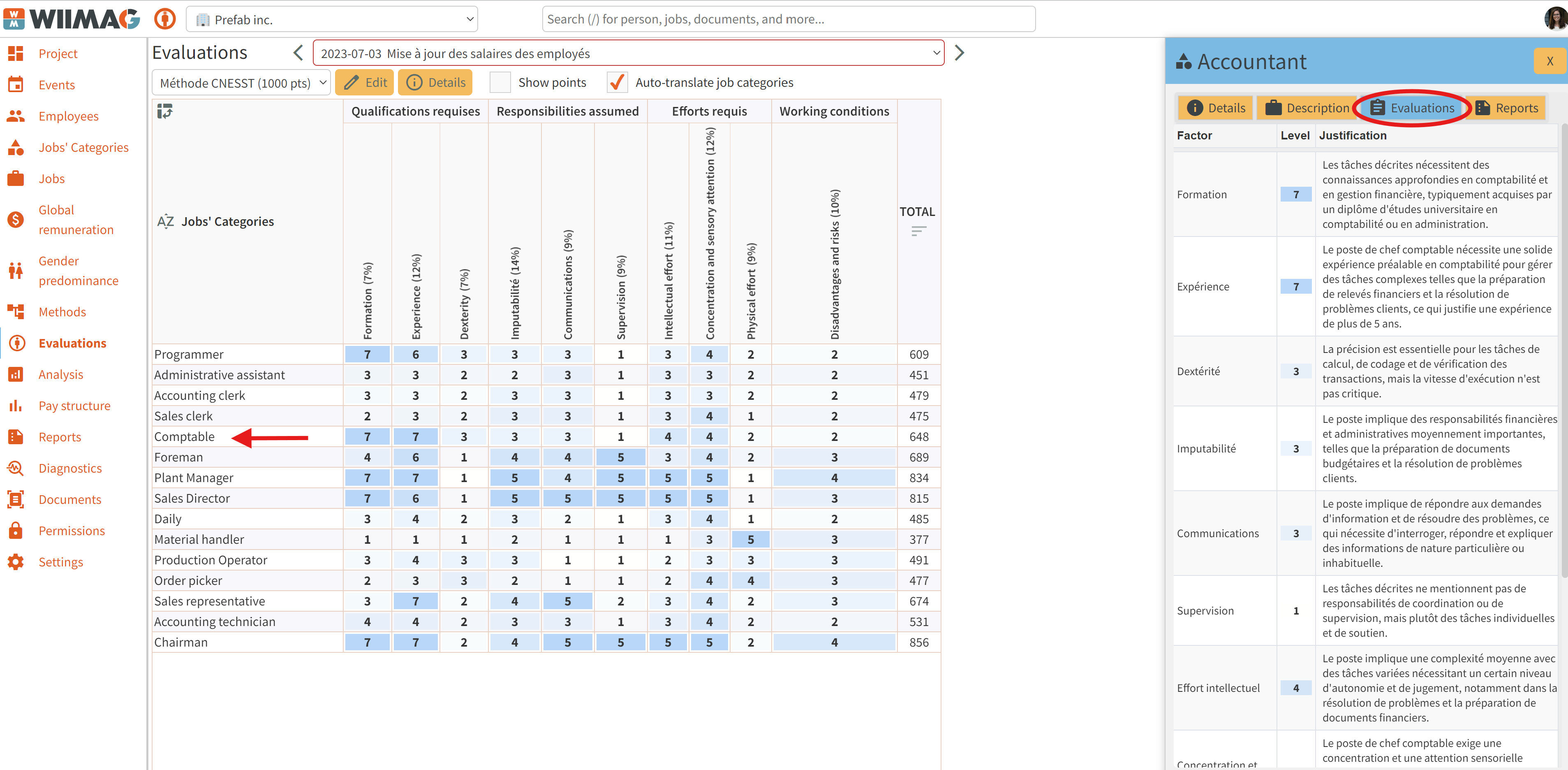DOCUMENTATION: WIIMAG WEB PLATFORM
CARRY OUT JOB CATEGORY EVALUATIONS
In the left-hand menu, click on Evaluations.
You then have the option of being supported in completing the assessment by the intelligent assistant, or completing the exercise on your own. It's important to remember that the intelligent assistant is enhanced when the Jobs section has been completed with job descriptions and the Methods section has been documented with details and examples.
UNASSISTED METHOD
Use the drop-down menu to choose your ratings
- Click on the drop-down menu for the cell you wish to evaluate. The rating scale appears. Click on the desired rating.
By manually entering evaluation ratings
- Click on the cell to be evaluated and enter the selected dimension using the computer keyboard.
Visualization of the valuation method
- You can view the entire evaluation method by clicking on Details. The method appears in the side panel.
- To support evaluation, some ratings may have associated examples. These examples can be viewed by dragging the mouse over the i information.
Justification of evaluation ratings
- If you wish, you can justify your ratings in the side panel. Click on the job category name and the side panel will open. In the side panel, select the RATINGS tab to enter your justifications.
INTELLIGENT ASSISTANT-ASSISTED METHOD
- To perform a complete job category evaluation, use the intelligent assistant by clicking on the robot icon to the right of the job category. The icon appears when the mouse cursor is on the job category line.
- To evaluate a single sub-factor of a job category, use the intelligent assistant by clicking on the robot icon in the top right-hand corner of the evaluation scale. This scale appears by clicking on the drop-down menu of the cell to be evaluated.
- Evaluation is therefore automatic. The intelligent assistant documents each decision. Justifications can be viewed directly on the rating or in the side panel. It is advisable to review ratings made with the assistance of artificial intelligence.
On the odds:
Drag the mouse cursor over the cell to be viewed to display the box.
In the side panel:
Click on the job category name and the side panel opens. In the side panel, select the Evaluations tab to view the justifications. Dimensions and justifications can be modified directly in the side panel.